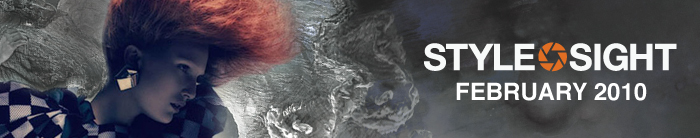
<< Back to the NewsletteR
December 2009
November 2009
October 2009
September 2009
August 2009
July 2009
June 2009
Site Genius Tips of the Month
By Natasha Menezes, Site Genius – India
We are now in the second month of 2010, and Stylesight is keeping up with our endeavors to bring you even better ways to find inspiration. Here is a rundown of some of my favorite tips to make browsing quick and easy:
Multiple Keyword Search:
We heard your feedback about searching for multiple keywords at a time, and launched the new multiple keyword function! Simply hold down the Control button on your PC, or Apple button on your Mac as you are clicking on keywords, classifications, etc. in the Refine Search panel. Select as many items as you wish!
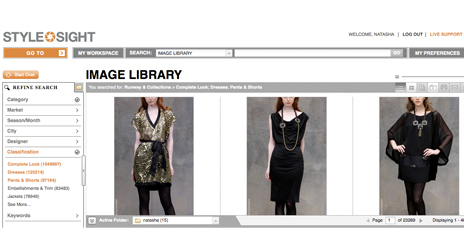
Frame Grab Videos:
You can now watch runway videos soon after they happen in New York, London, Paris or Milan! Check out what the key designers are sending down the runways, complete with music and movement to make you feel like you were really there.

In addition, don’t forget to check out our vintage videos, categorized by era in our Vintage section of the Fashion Office.
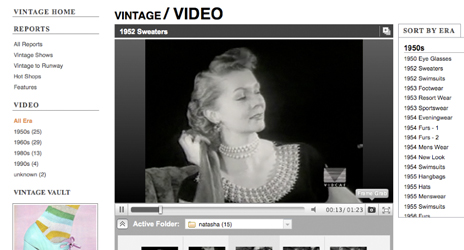
Capture a still frame right off the streaming videos. Just click on the Frame Grab function on the bottom right hand corner. Your frame grab will be instantly be added to your active folder.
Upload Files to My Workspace:
Upload your own images and content into your Stylesight folders from your computer so that you can access them anytime, anywhere. Just click on My Workspace at the top of your screen, select your folder, and click Upload Files to Folder in the list of Folder Options. All of your images are now at your fingertips on Stylesight!
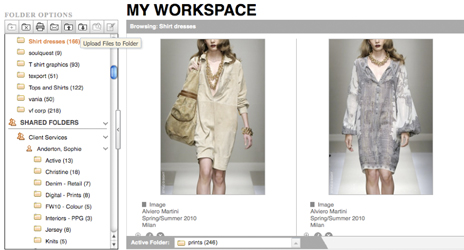
Live Support:
One of my favorite features in Stylesight is that our Site Geniuses are just a
mouse click away to support you as you work on your projects. Click the orange live support button on the top right corner of any page, fill in your details and start chatting. We are happy to help you find the information you need to meet those deadlines!
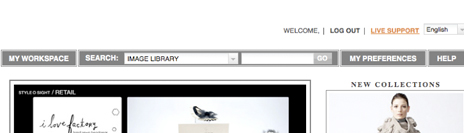
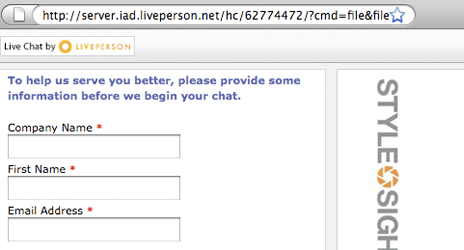
With these easy navigational tools you are now set to explore Stylesight’s creative world!
© 2010 STYLESIGHT. All Rights Reserved. STYLESIGHT and STYLESIGHT logo are among the trademarks of Stylesight Inc.









