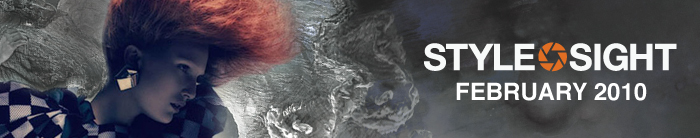
<< Back to the NewsletteR
December 2009
November 2009
October 2009
September 2009
August 2009
July 2009
June 2009
Navigate
this Trend
Hanna Park, Site Genius - New York
Image Library
Covering all major international destinations from Milan to Sydney for direction in fashion and trends, Stylesight’s Image Library provides a grand gallery of amazingly detailed visual merchandising images without incurring you the travel expense or the legwork
Once you select Retail & Showrooms from the Image Library homepage, use the Visual Merchandising category on the left panel to navigate through different sets of images. Select Keywords like ‘In Store’ and ‘Store Display’ to specify your interests.
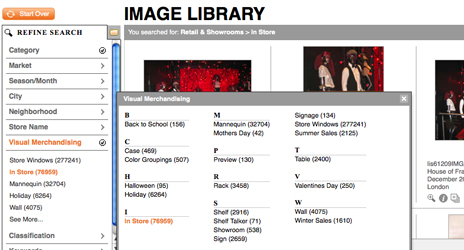
To quickly browse through images without clicking through them individually, try the Slideshow option. Go to the toolkit at the upper right corner, and click the ‘Play Slideshow’ button. This will begin a slideshow of images – along with their details – for your viewing pleasure.

To get the full visual impact of the images, see the slideshow in Zoom. Click on the magnifying glass at the bottom of the first image of the set, and then the Play button in the lower left corner of the window.

This will begin a slideshow with an enhanced, more-detailed view of the images without interruption.
![]()
Fashion Office
Our coverage of visual merchandising has significantly increased, demonstrated by the variety, scale and frequency of Retail Analysis reports. Need a fresh idea for store displays? Not to worry! Utilize our new reports like Visual Merchandising – Accessories Display to be in the know of novel concepts and trends in store displays.
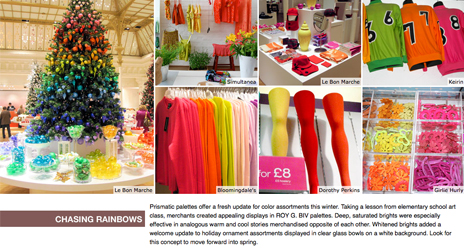
We have also added a focused, comprehensive coverage of High Street shops, so you can observe the overarching themes and the latest offerings in fast fashion stores.
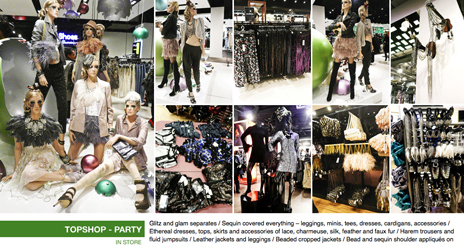
Remember to use ‘More Validating Images’ to see more examples of the trend you’re viewing in our Image Library!
![]()
Market Intelligence
We at Stylesight understand the value of time, especially for hectic seasonal shopping trips to new trend destinations. When you are traveling to an unfamiliar city, try using our Google Shopping Maps to preview the type of merchandise carried by the stores on your shopping list. Select a store of interest in the list at the right, and then click on the Store Images link in the shop information window.
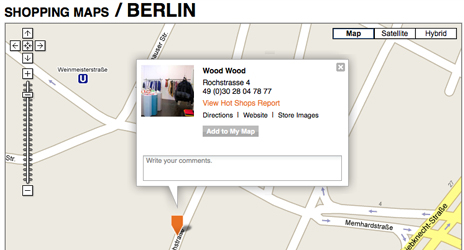

Voilà! You can see all images related to the store, including the merchandise, giving you a clearer idea of its concept and offerings before your visit. From there, you can decide to keep the store on your list or try out a different shop!
![]()
My Workspace
Take the folder of items you have collected in Stylesight, and use them for your mood board, trend presentation or a personal project to share with your team through My Workspace.
All our prints, reports, headlines and images are downloadable, and you can save your assortment to your computer with just one click.
Once you have selected your visual merchandising folder, go to ‘Folder Options’ at the left panel, and click the Download Folder button to download all contents of the folder to your computer.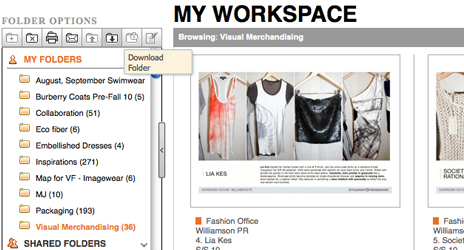
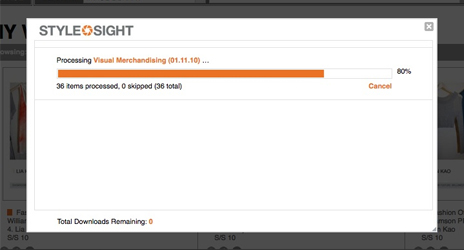
The folder will download as a ‘.zip’ file, taking minimal storage space.
Your work is now conveniently stored in your computer for easy access and application!
From the formation of an idea to its manifestation, Stylesight is here to assist you every step of the way. We give you the information you need at your fingertips, encompassing every imaginable aspect of visual merchandising. You don’t have to take a step outside your office! …Except when you go home, of course.
Go to Top
© 2010 STYLESIGHT. All Rights Reserved. STYLESIGHT and STYLESIGHT logo are among the trademarks of Stylesight Inc.









